The Dashboard is the main page with statistics for your business.
In the main section, you can track the total number of all invoices, proforma invoices, customers, and products.
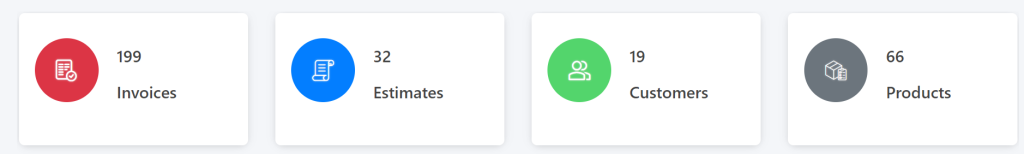
Below that, you can see the total invoiced amount to your clients, the total amount collected from clients based on created invoices, the total due amount, and the total unpaid amount.
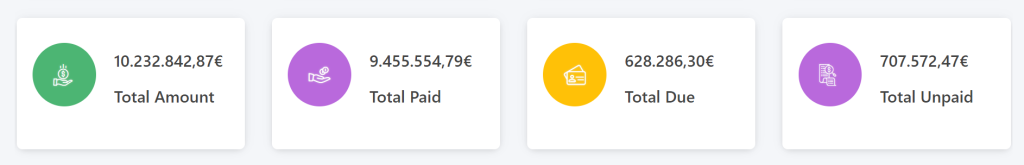
Additionally, below that is an overview of revenue for the last 12 months, while on the right side, you can see upcoming recurring payments, due invoices, pending invoices, and net income by year.
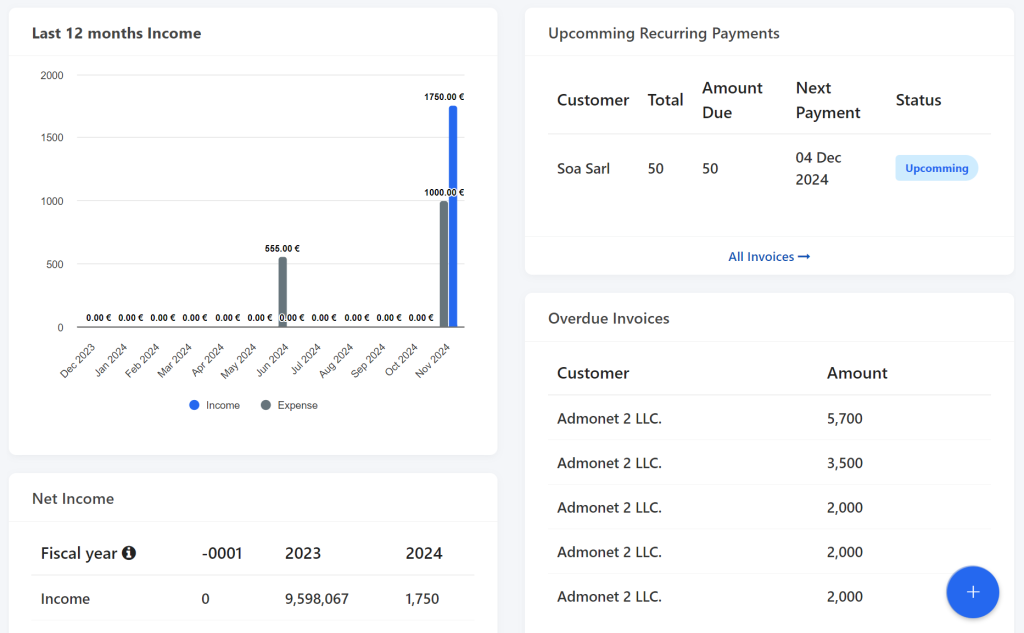
Further down, there is an overview of revenue by date, customized to suit your needs.
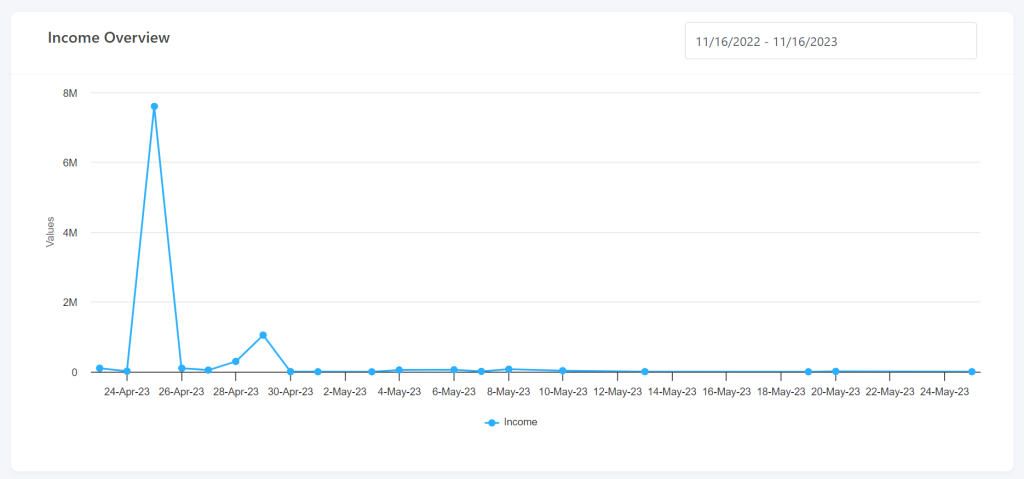
Additionally, there is a payment overview where you can track how much you’ve collected, how much remains to be collected, and on the right side, you can see the same overview expressed through the number of invoices.
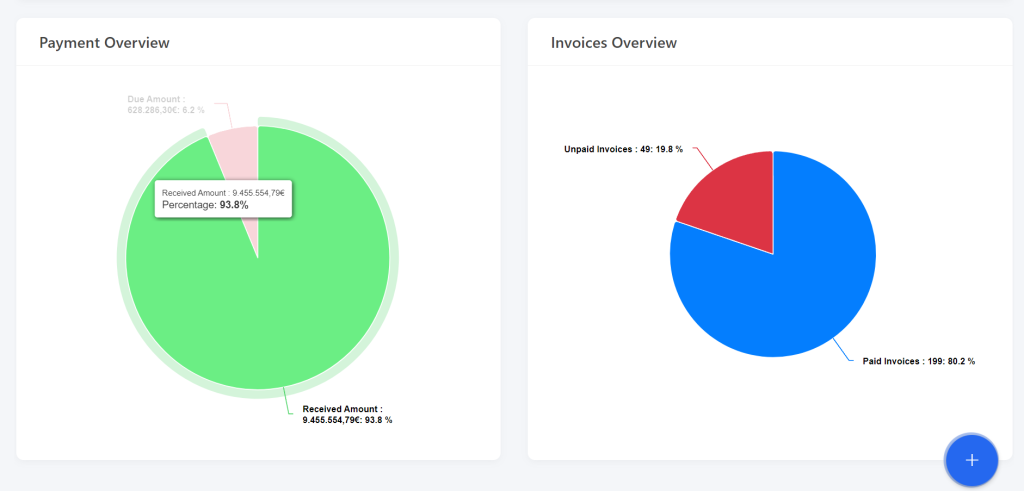
You can find the detailed page with other reports by clicking on Reports in the left menu.
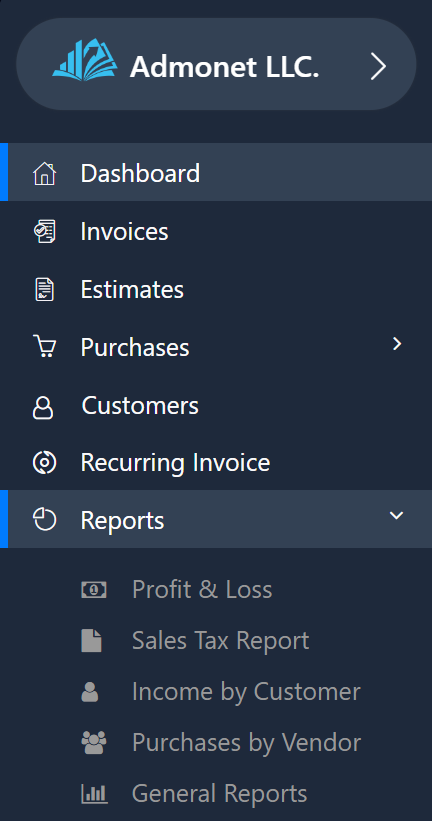
You can learn more about this by clicking on: https://help.adbooks.co/knowledge-base/managing-business-reports/
For any additional questions, feel free to contact us via email at info@adbooks.co.
